Learn: Auditing Computerized Information Systems
Concept-focused guide for Auditing Computerized Information Systems (no answers revealed).
~8 min read
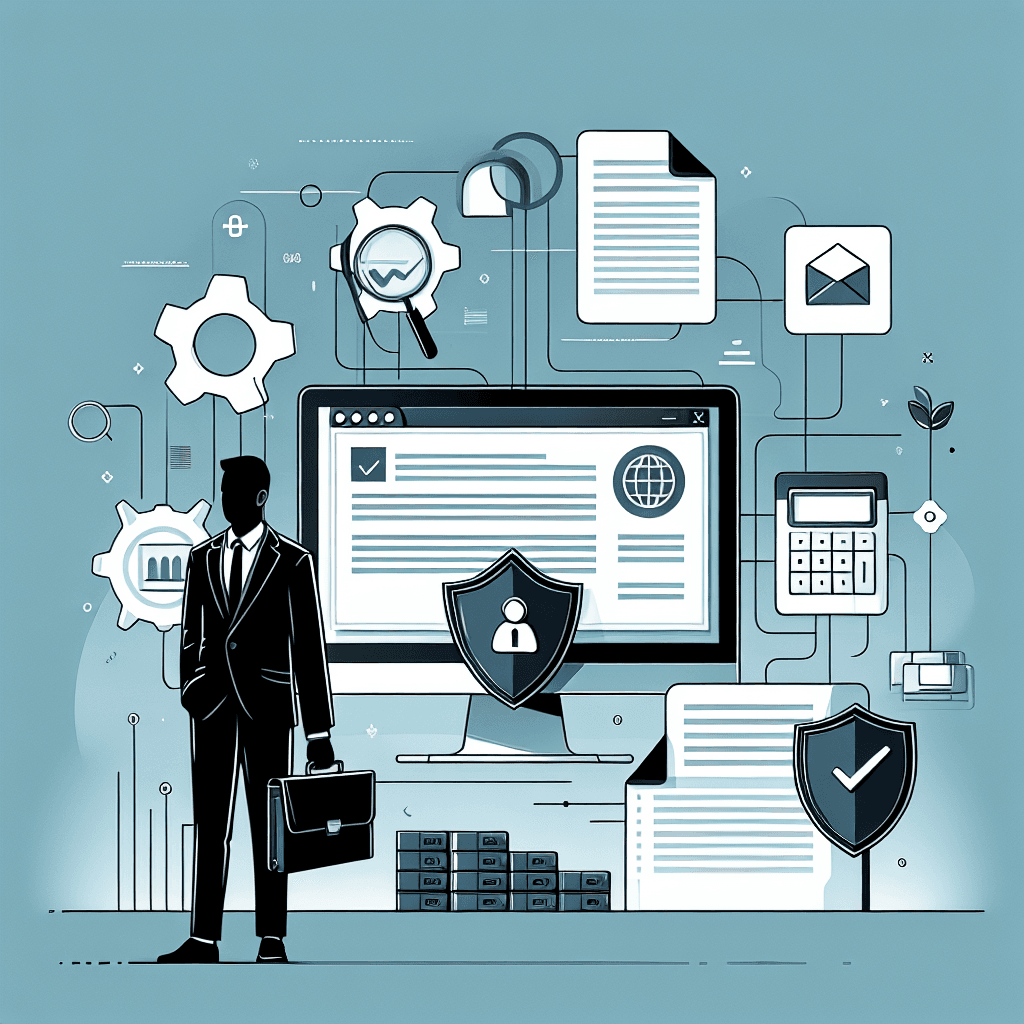
Overview
Welcome! In this guide, we'll deeply explore foundational concepts and strategies for auditing Computerized Information Systems (CIS), as encountered in the CPALE context. Whether you’re preparing for an exam or aiming to strengthen your professional understanding, you’ll learn to identify vital controls, recognize key audit objectives, and confidently approach common CIS audit scenarios. We'll break down complex ideas, discuss real-world implications, and highlight best practices for safeguarding data integrity, evaluating controls, and navigating IT environments.
Concept-by-Concept Deep Dive
Data Integrity Controls in Computerized Accounting Systems
What it is:
Data integrity means ensuring that information in a computerized system remains accurate, consistent, and reliable throughout its lifecycle. In a CIS, threats like unauthorized changes, input errors, or system malfunctions can jeopardize integrity.
Components and Subtopics:
- Input Controls: Prevent incorrect or incomplete data from entering the system. Examples include validation checks and edit checks.
- Processing Controls: Ensure that data is processed as intended, such as through batch totals or run-to-run totals.
- Output Controls: Safeguard the accuracy of reports or data output, often through reconciliation procedures.
Step-by-Step Recipe:
- Identify points where data enters, is processed, and is output.
- Assess if controls exist at each point (e.g., input validation, error handling).
- Test whether these controls function as intended.
Common Misconceptions:
- Assuming that automated systems are always accurate. In reality, errors can occur at any stage, especially at data entry points.
- Overlooking the need for physical controls (e.g., restricted access to terminals).
Audit Objectives in CIS Environments
What it is:
Audit objectives define what an auditor aims to achieve during the audit of a CIS. They focus on evaluating the reliability, security, and effectiveness of information systems.
Components and Subtopics:
- Confidentiality: Ensuring sensitive information is protected.
- Integrity: Verifying the accuracy and completeness of data.
- Availability: Ensuring that systems and data are available when needed.
- Compliance: Confirming adherence to policies, regulations, and standards.
Step-by-Step Reasoning:
- Understand the business processes supported by the CIS.
- Identify potential risks to each audit objective.
- Plan audit procedures to test whether these objectives are being met.
Common Misconceptions:
- Neglecting non-financial objectives such as system availability or compliance with IT policies.
General Controls vs. Application Controls
What it is:
General controls are overarching policies and procedures that apply to all systems, components, and data within an organization. Application controls are specific to individual applications and ensure the validity, completeness, and accuracy of transactions.
General Controls:
- Examples: Access controls, backup procedures, system development controls, change management.
- Purpose: Provide a reliable operating environment for applications.
Application Controls:
- Examples: Input validation, authorization checks, exception reporting.
- Purpose: Ensure correct processing within specific applications.
Step-by-Step Approach:
- Evaluate general controls for adequacy (e.g., is there a robust password policy?).
- Assess application controls within each critical system.
- Determine the interplay—weak general controls can undermine even strong application controls.
Common Misconceptions:
- Believing that strong application controls can compensate for weak general controls.
- Failing to assess both types during an audit.
Audit Trails and Their Role in CIS
What it is:
An audit trail is a chronological record that traces the sequence of activities or transactions in a CIS. It enables auditors to follow data from its source through final reporting.
Types of Audit Trails:
- Electronic Logs: System-generated logs capturing access and changes.
- Manual Logs: Less common, often used for tracking physical access or manual overrides.
Steps to Evaluate Audit Trails:
- Identify critical transactions and their pathways.
- Review system logs and reports for completeness and accuracy.
- Test the ability to reconstruct transactions from initiation to completion.
Common Misconceptions:
- Assuming audit trails are always visible or easy to interpret in electronic systems.
- Overlooking the need to tailor audit trail reviews to the system’s architecture.
Segregation of Duties in CIS Environments
What it is:
Segregation of duties (SoD) means dividing responsibilities among different individuals to reduce the risk of error or fraud. In CIS, SoD often involves separating system access privileges.
🔒 Continue Reading with Premium
Unlock the full vlog content, professor narration, and all additional sections with a one-time premium upgrade.
One-time payment • Lifetime access • Support development
CPALE App and tools to supercharge your learning experience
CPALE Journal Entry Generator
Convert plain English transactions into accounting journal entries instantly. Perfect for accounting students and professionals. Simply describe a transaction like 'Bought supplies for $5,000 on account' and get the proper debit and credit entries.
Join us to receive notifications about our new vlogs/quizzes by subscribing here!