Learn: Compute in the Cloud
Concept-focused guide for Compute in the Cloud (no answers revealed).
~7 min read
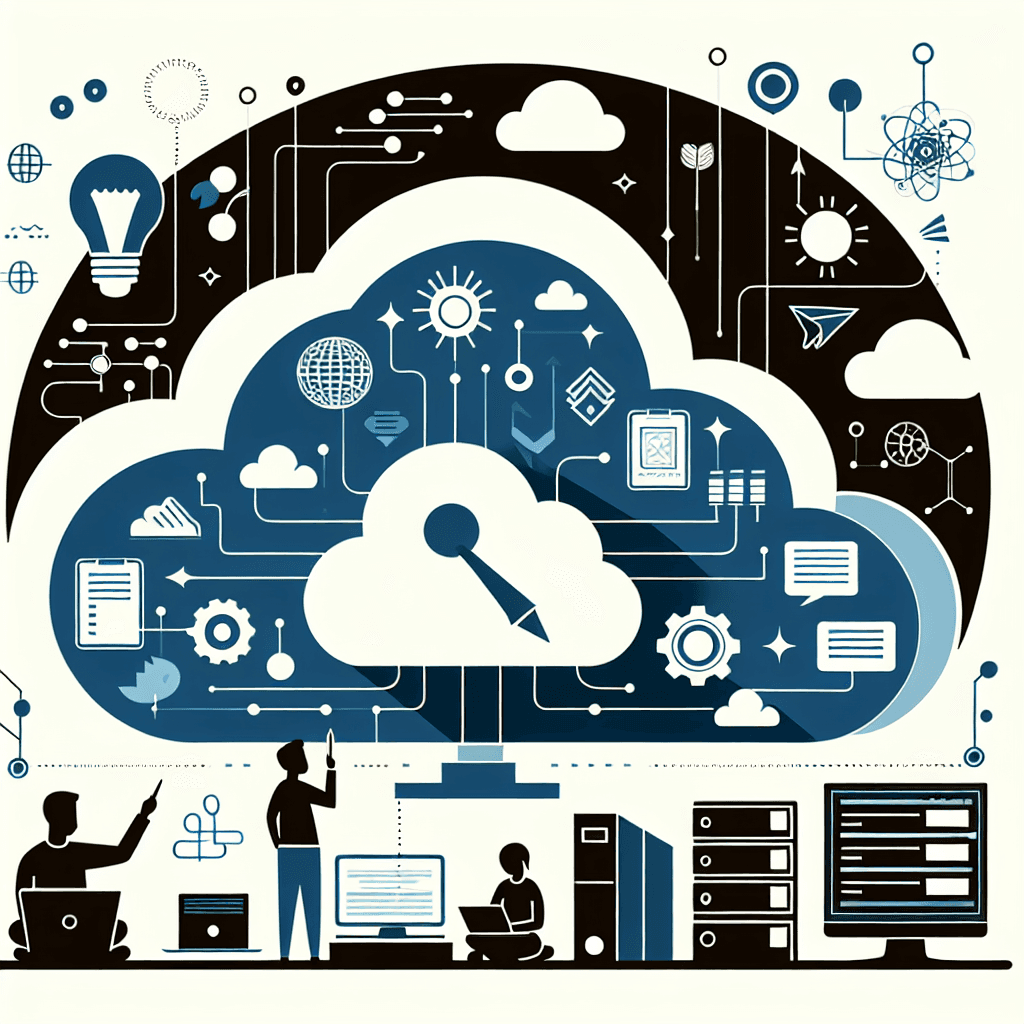
Overview
Welcome, cloud learners! In this guide, we’ll demystify key Amazon EC2 and related AWS compute concepts, preparing you for both real-world cloud deployments and exam success. You’ll gain a clear understanding of how EC2 instance types, billing models, auto scaling, load balancing, and AWS messaging services fit together to deliver scalable, resilient, and cost-effective cloud solutions. Expect practical explanations, strategic tips, and worked examples to solidify your mastery of these foundational AWS topics.
Concept-by-Concept Deep Dive
1. Amazon EC2 Instance Types and Features
What it is:
Amazon EC2 offers a range of virtual server types (instances), each optimized for particular workloads—compute, memory, storage, or networking. Understanding the differences ensures you select the best match for your application’s requirements and budget.
Instance Categories:
- General Purpose: Balanced compute, memory, and networking. Good for web servers, development environments.
- Compute Optimized: High-performance CPUs for compute-heavy tasks (e.g., scientific modeling, batch processing).
- Memory Optimized: Large memory footprints for in-memory databases or analytics.
- Storage Optimized: High, fast local storage for applications like NoSQL databases.
- Accelerated Computing: GPUs or FPGAs for machine learning or graphics-intensive workloads.
Special Features:
- Instance Store Volumes: Temporary storage physically attached to the host. Data is lost if the instance stops/terminates.
- Dedicated Hosts/Instances: Hardware resources dedicated to a single customer for regulatory, compliance, or licensing needs.
- High-Networking Instances: Designed for high throughput and low latency, important for HPC or real-time analytics.
Reasoning Recipe:
- Match workload characteristics (CPU, RAM, storage, network) to instance family.
- For compliance or licensing, consider dedicated options.
- For temporary, high-speed storage, look at instance store volumes.
Common Misconceptions:
- Assuming all storage is persistent—instance store is not.
- Believing all instances are equally suited for every workload.
2. EC2 Billing and Pricing Models
What it is:
AWS offers several payment models for EC2, each catering to different usage patterns and cost optimization strategies.
Major Billing Options:
- On-Demand: Pay by the second/minute, no commitment. Flexible but pricier.
- Reserved Instances (RIs): Commit to a time period (1 or 3 years) for lower rates. Options for capacity reservation and flexibility in instance attributes.
- Spot Instances: Bid for unused capacity at steep discounts. Can be interrupted by AWS.
- Savings Plans: Flexible, commitment-based pricing across instance families, OS, and regions.
Step-by-Step Cost Optimization:
- Use On-Demand for unpredictable workloads, testing, or short-term needs.
- Use Reserved or Savings Plans for steady-state or predictable workloads.
- Use Spot Instances for fault-tolerant, flexible-timing workloads.
- Mix and match for best overall savings.
Common Misconceptions:
- Confusing reserved capacity with reserved pricing.
- Not understanding that Spot Instances can be interrupted at short notice.
3. EC2 Auto Scaling
What it is:
EC2 Auto Scaling automatically adjusts the number of running instances in response to demand, maintaining availability and optimizing cost.
Key Functions:
- Scale-Out: Adds instances during high traffic to maintain performance.
- Scale-In: Removes instances during low traffic to save costs.
- Health Checks: Automatically replaces unhealthy instances.
Scaling Policies:
- Dynamic Scaling: Responds to metrics (CPU, network) for scaling decisions.
- Scheduled Scaling: Predefined changes based on expected traffic patterns.
Reasoning Recipe:
- Set up scaling policies based on workload patterns.
- Use health checks to ensure only healthy instances serve traffic.
Common Misconceptions:
- Believing scaling is instantaneous—there is always a spin-up time.
- Ignoring the importance of scaling in (cost savings during off-peak).
4. Elastic Load Balancing (ELB)
What it is:
Elastic Load Balancing automatically distributes incoming traffic across multiple targets (instances, containers, IPs), improving both reliability and performance.
Types and Features:
- Application Load Balancer (ALB): Layer 7 (HTTP/HTTPS), advanced routing, host/path-based.
- Network Load Balancer (NLB): Layer 4 (TCP/UDP), ultra-low latency, suited for high-throughput.
- Classic Load Balancer (legacy): Basic Layer 4/7.
🔒 Continue Reading with Premium
Unlock the full vlog content, professor narration, and all additional sections with a one-time premium upgrade.
One-time payment • Lifetime access • Support development
Join us to receive notifications about our new vlogs/quizzes by subscribing here!