Learn: Design Cost-Optimized Architectures
Concept-focused guide for Design Cost-Optimized Architectures (no answers revealed).
~7 min read
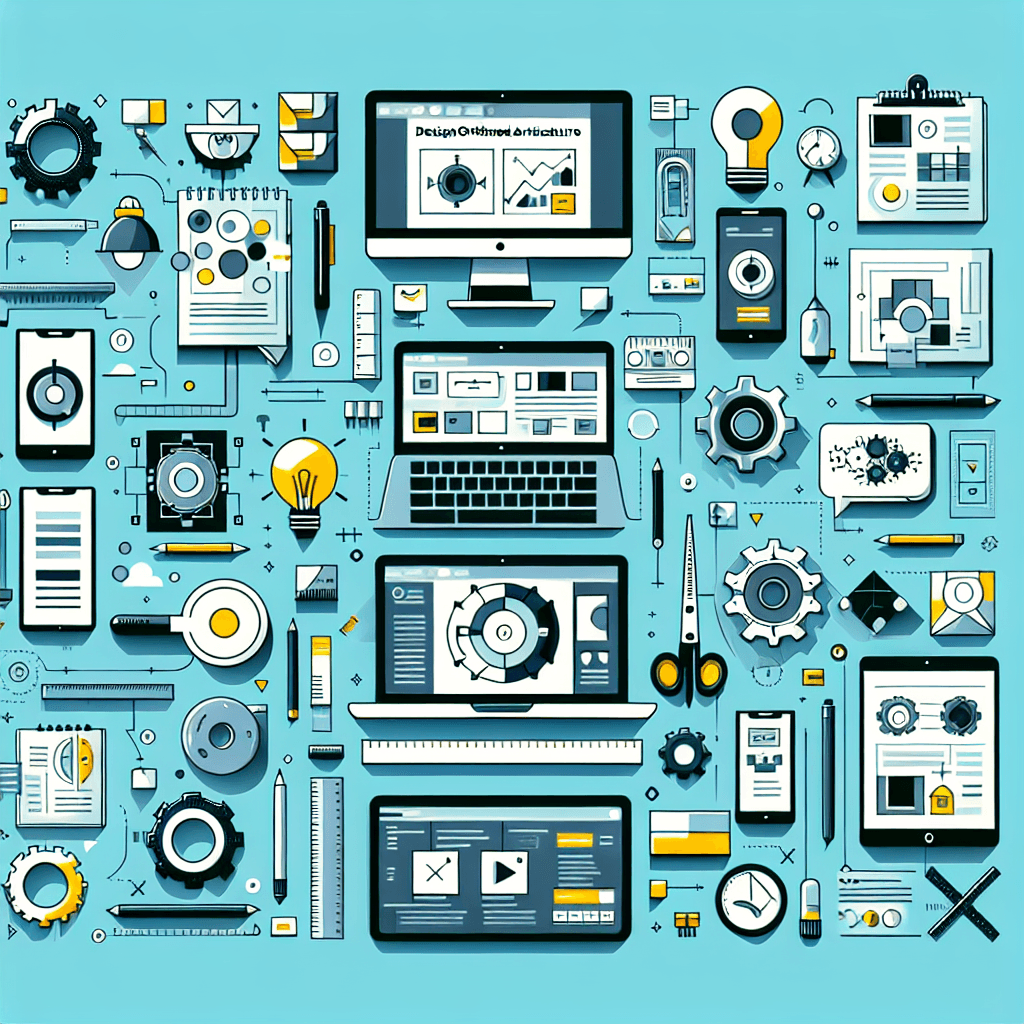
Overview
Welcome, cloud architects and AWS learners! In this guide, we’ll break down essential concepts and strategies behind designing cost-optimized architectures in AWS. You’ll gain practical understanding of storage options, cost management tools, billing strategies, data lifecycle management, and architectural design patterns to minimize expenses without sacrificing performance or availability. By the end, you’ll be able to confidently select and justify AWS solutions that strike the right balance between cost, performance, and operational needs.
Concept-by-Concept Deep Dive
1. AWS Storage Services and Use Cases
AWS offers a variety of storage solutions, each tailored to specific access patterns, durability needs, and cost profiles.
Block Storage (EBS)
- What it is: Amazon Elastic Block Store (EBS) provides persistent block-level storage for EC2. EBS volumes behave like raw, unformatted block devices and can be attached or detached from EC2 instances.
- Types:
- SSD-backed volumes: Like General Purpose SSD (gp3, gp2) and Provisioned IOPS SSD (io2, io1). Best for transactional, high IOPS workloads (e.g., databases).
- HDD-backed volumes: Like Throughput Optimized HDD (st1) and Cold HDD (sc1). Ideal for sequential access, large files, and lower-cost needs (e.g., log processing).
- Selection Recipe: Match volume type to workload. Use SSD for random access and high IOPS; use HDD for sequential access and lower cost.
- Common Misconceptions: Don’t use HDD-backed volumes for databases or workloads needing fast random access—performance will suffer.
Object Storage (S3)
- What it is: Amazon S3 stores data as objects within buckets, providing durability, scalability, and multiple storage classes.
- Storage Classes: Standard (frequent access), Intelligent-Tiering (automatic cost optimization), Standard-IA (infrequent access), One Zone-IA (infrequent, single-AZ), Glacier Instant Retrieval, Glacier Flexible Retrieval, Deep Archive.
- Data Lifecycle Management: Use lifecycle policies to transition objects between storage classes as access patterns change.
- Requester Pays: Shift data transfer costs to bucket users, often used in data-sharing scenarios.
File Storage (EFS, FSx)
- Amazon EFS: Shared, elastic NFS file system. Recommended for Linux workloads needing concurrent access.
- Amazon FSx: Managed file systems for specific use cases—FSx for Windows (SMB protocol), FSx for Lustre (high-performance HPC workloads).
Storage Selection Steps:
- Understand access patterns: How frequently is data accessed? Is access sequential or random?
- Determine performance needs: Low latency? High throughput? Many concurrent users?
- Balance cost and durability: Choose storage class and backup strategy accordingly.
2. AWS Cost Management Tools
AWS provides a suite of tools to monitor, allocate, and control spending.
AWS Cost Explorer
- What it is: Visualization tool for exploring, analyzing, and forecasting AWS costs and usage over time.
- Use Cases: Trend analysis, identifying cost drivers, and forecasting via built-in or custom reports.
AWS Budgets
- What it is: Lets you set custom cost and usage budgets, triggering alerts when thresholds are exceeded.
- Use Cases: Proactive cost control, alerting, and enforcing spending discipline.
AWS Cost and Usage Report (CUR)
- What it is: The most detailed record of AWS spending, delivered to S3. Includes metadata for deep analysis.
- Use Cases: Chargeback, detailed cost allocation, and integration with BI tools.
Cost Allocation Tags
- What they are: Metadata labels assigned to AWS resources to group and track costs by project, department, or environment.
- Implementation: Apply tags consistently; activate them for cost allocation in the billing console.
Multi-Account Billing and Consolidated Billing
- What it is: Use AWS Organizations to manage multiple accounts under a single billing entity, enabling cost savings via volume discounts and easier chargeback.
- Steps: Set up linked accounts, use consolidated billing, and allocate costs with tags or account-level reports.
3. Data Lifecycle and Backup Strategies
Managing data over its lifecycle is crucial for cost control and compliance.
🔒 Continue Reading with Premium
Unlock the full vlog content, professor narration, and all additional sections with a one-time premium upgrade.
One-time payment • Lifetime access • Support development
Join us to receive notifications about our new vlogs/quizzes by subscribing here!