Learn: Design High-Performing Architectures
Concept-focused guide for Design High-Performing Architectures (no answers revealed).
~7 min read
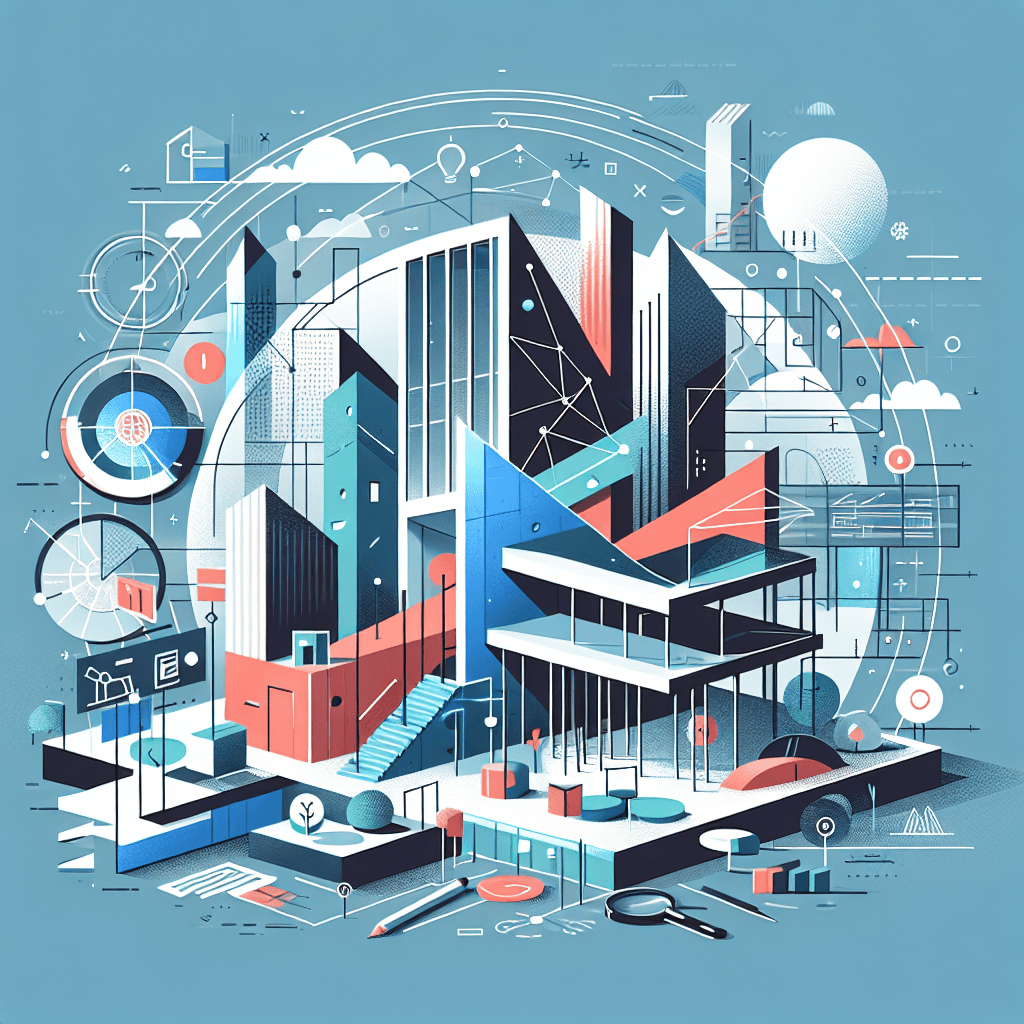
Overview
Welcome to this deep-dive on designing high-performing architectures in AWS! In this session, we’ll break down the core concepts you need to master for selecting and configuring scalable, resilient, and efficient AWS solutions—especially for storage, caching, networking, and security. By the end, you’ll confidently analyze requirements (like performance, cost, global scale, and security), map them to the right AWS services and features, and avoid common implementation mistakes. Let’s decode the patterns and principles behind each scenario you might face!
Concept-by-Concept Deep Dive
1. Scaling Applications on EC2 and Beyond
What it is:
Scaling ensures your application can handle more or less traffic by adjusting compute resources. In AWS, this usually involves features like Auto Scaling Groups (ASGs), Elastic Load Balancing (ELB), and stateless design patterns.
Key Components:
- Auto Scaling Groups: Automatically increase or decrease EC2 instance count based on demand (using metrics like CPU utilization or custom CloudWatch alarms).
- Elastic Load Balancer: Spreads traffic across healthy instances, ensuring no single instance becomes a bottleneck.
- Stateless Applications: Design so no user session data is stored on the instance, making scaling seamless.
Step-by-Step Reasoning:
- Identify the scaling requirement (vertical vs. horizontal).
- Choose stateless architecture whenever possible.
- Implement ASG to manage instance count.
- Place ELB in front of ASG for traffic distribution.
Common Misconceptions:
- Confusing vertical with horizontal scaling: Adding more powerful instances vs. more instances.
- Ignoring session state: Not externalizing session data leads to user disruption during scaling.
2. AWS Storage Services: Performance, Cost, and Scalability
What it is:
AWS offers diverse storage solutions, each tuned for specific use cases—ranging from high-IOPS transactional databases to long-term, infrequently accessed archives.
Major Storage Types:
-
Amazon RDS Storage:
- General Purpose SSD (gp2/gp3): Balanced, cost-effective.
- Provisioned IOPS (io1/io2): Highest, predictable IOPS for demanding workloads.
- Magnetic (standard): Legacy, low-cost but less performant.
-
S3 Storage Classes:
- Standard: Frequent access, higher cost.
- Intelligent-Tiering: Automatically moves data between tiers.
- Glacier/Glacier Deep Archive: Lowest cost, for archival/infrequent access.
-
Caching (ElastiCache - Redis/Memcached):
- Used for low-latency, high-throughput in-memory data storage.
Step-by-Step Reasoning:
- Define workload pattern (frequent/infrequent, latency, cost tolerance).
- Match storage type/class to the pattern.
- For RDS, choose storage based on IOPS needs.
- For S3, select storage class based on access frequency.
Common Misconceptions:
- Choosing cost over performance for critical workloads.
- Using S3 Standard for archival, increasing unnecessary costs.
3. Global Performance and Content Delivery
What it is:
Delivering content quickly to users worldwide requires distributing data and caching it close to users, and efficiently routing requests.
Key AWS Services:
- Amazon CloudFront:
- A Content Delivery Network (CDN) that caches content at edge locations globally, reducing latency.
- Global Accelerator:
- Optimizes routing for TCP/UDP traffic, improving global application availability and performance.
- Route 53:
- DNS-based routing, can route users to the nearest healthy endpoint.
Step-by-Step Reasoning:
- Identify static vs. dynamic content requirements.
- Use CloudFront for static assets (images, scripts) to cache at edge.
- Consider Global Accelerator for dynamic content or multi-region failover.
- Use Route 53 for latency- or geo-based routing.
Common Misconceptions:
- Assuming CloudFront only works for static content (it can cache dynamic content, too!).
- Not leveraging Global Accelerator for global failover/performance.
4. Decoupling and Messaging: Building Resilient Architectures
What it is:
Decoupling means separating components so they interact asynchronously, improving scalability, reliability, and fault-tolerance.
Key AWS Services:
- Amazon SQS (Simple Queue Service):
- Managed, scalable message queue for decoupling microservices or components.
- Amazon SNS (Simple Notification Service):
- Pub/sub messaging for fan-out scenarios.
- Amazon Kinesis:
- Real-time data streaming and analytics.
Step-by-Step Reasoning:
- Identify if you need point-to-point (SQS) or pub/sub (SNS) messaging.
- For real-time processing, use Kinesis (Data Streams, Firehose).
- Ensure message encryption and durability settings are enabled.
Common Misconceptions:
🔒 Continue Reading with Premium
Unlock the full vlog content, professor narration, and all additional sections with a one-time premium upgrade.
One-time payment • Lifetime access • Support development
Join us to receive notifications about our new vlogs/quizzes by subscribing here!