Learn: (SAA-C03) Mock Exam 50 questions, 50 minutes
Concept-focused guide for (SAA-C03) Mock Exam 50 questions, 50 minutes (no answers revealed).
~9 min read
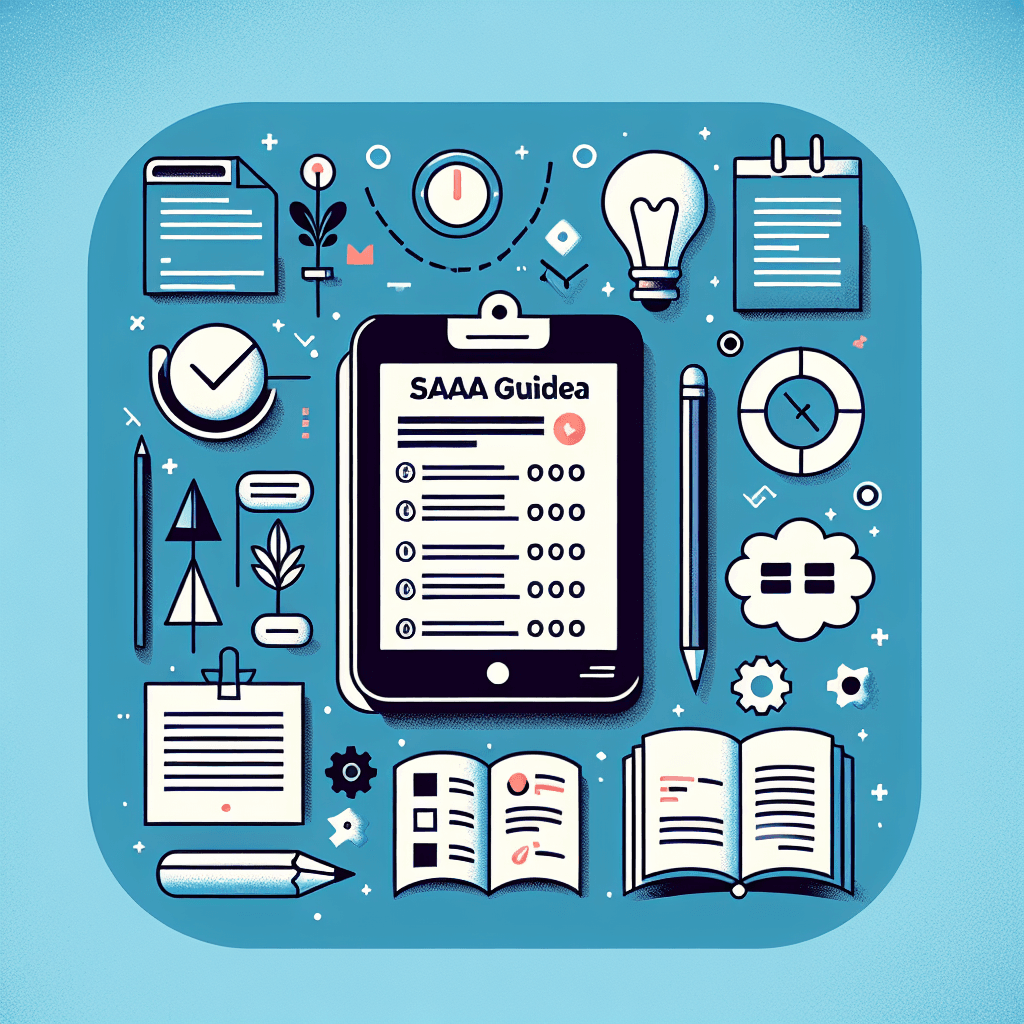
Overview
Welcome to this deep-dive guide designed to help you master the key concepts behind the AWS SAA-C03 mock exam. By the end of this article, you'll have a clear understanding of the most critical AWS architectural principles, patterns, and services encountered in modern cloud solutions. We'll break down foundational ideas—from elasticity and high availability to data storage, security, and serverless design—empowering you to confidently approach scenario-based exam questions and real-world AWS challenges.
Concept-by-Concept Deep Dive
1. High Availability, Elasticity, and Scaling in AWS
What it is:
High availability (HA) ensures your applications are continuously operational, even if components fail. Elasticity is the ability to automatically adjust resources to match workload demands. AWS provides several managed services and architectural patterns to implement both.
Components and Subtopics
-
Auto Scaling Groups (ASG):
These dynamically add or remove EC2 instances based on demand. You define scaling policies, and AWS handles provisioning and termination, ensuring you have the right number of servers at all times. -
Elastic Load Balancing (ELB):
ELB distributes incoming application traffic across multiple targets (like EC2 instances), improving fault tolerance and making scaling seamless. -
Multi-AZ Deployments:
Deploying resources across multiple Availability Zones (AZs) guards against data center failures and increases availability.
Step-by-Step Reasoning
- Define your application's load pattern.
- Set up an Auto Scaling Group with scaling policies (e.g., based on CPU utilization).
- Attach an ELB to distribute incoming requests.
- Enable Multi-AZ deployment for databases and application servers.
Common Misconceptions
-
Misconception: Auto Scaling instantly adds new instances.
Fix: There’s a brief launch time; design your scaling policies with this latency in mind. -
Misconception: ELB alone ensures high availability.
Fix: ELB must be paired with Multi-AZ deployments and auto scaling for full resilience.
2. AWS Storage Solutions and Their Use Cases
What it is:
AWS offers a broad portfolio of storage services, each optimized for different access patterns, durability, latency, and cost.
Components and Subtopics
-
Amazon S3:
Object storage for any amount of data. Ideal for data lakes, backups, static website hosting, and as a general-purpose store. -
Amazon EFS & FSx:
File storage solutions for shared, POSIX-compliant file systems (EFS), or optimized Windows/Linux file systems (FSx) for high performance and compatibility. -
Amazon Glacier/Glacier Deep Archive:
Long-term archival storage with retrieval times from minutes to hours, at a low cost. -
Storage Gateway:
Connects on-premises environments seamlessly to AWS storage for hybrid architectures.
Step-by-Step Reasoning
- Assess access frequency and latency needs.
- Choose S3 for object storage, EFS/FSx for shared file access, Glacier for archiving.
- For hybrid needs, implement Storage Gateway.
Common Misconceptions
-
Misconception: S3 is suitable for low-latency file shares.
Fix: Use EFS or FSx for shared, low-latency file system access. -
Misconception: Glacier is for instant retrieval.
Fix: Glacier is for infrequent access with retrieval times of minutes or hours.
3. Database Services: Scaling, Availability, and Data Models
What it is:
AWS provides managed relational, NoSQL, and globally distributed databases, each with strengths for different application needs.
Components and Subtopics
-
Amazon RDS:
Managed relational database service supporting Multi-AZ deployments, automated backups, and failover. -
Amazon DynamoDB:
A fully managed NoSQL database that scales automatically and supports key-value and document data models. -
Amazon Aurora & Aurora Global Database:
High-performance, MySQL/PostgreSQL-compatible relational databases with global replication and high availability. -
Global Databases:
Support low-latency global reads and cross-region disaster recovery.
Step-by-Step Reasoning
- Identify requirements: relational vs. NoSQL, global vs. regional, scaling patterns.
- Choose RDS/Aurora for relational, DynamoDB for NoSQL and serverless needs.
- Implement Multi-AZ/Global features for high availability and low-latency access.
Common Misconceptions
-
Misconception: DynamoDB is always eventually consistent.
Fix: DynamoDB supports both eventually and strongly consistent reads. -
Misconception: RDS Multi-AZ is for scaling reads.
Fix: Multi-AZ is for failover, not scaling. Use Read Replicas for read scaling.
4. Serverless, Event-Driven, and Containerized Architectures
What it is:
AWS provides powerful options for building applications without managing servers, as well as for orchestrating and scaling containers.
Components and Subtopics
-
AWS Lambda:
Runs code in response to events (e.g., S3 uploads, API calls) without provisioning servers. -
Amazon ECS/EKS/Fargate:
ECS and EKS manage containers at scale. Fargate offers serverless compute for containers. -
Step Functions, EventBridge, SQS, SNS, Kinesis:
Used for orchestration, messaging, and real-time data streaming.
Step-by-Step Recipe
- For event-driven logic, use Lambda with triggers (S3, DynamoDB Streams, Kinesis, etc.).
- For containers, use ECS/EKS—consider Fargate for serverless execution.
- For decoupling, use SQS/SNS or EventBridge for event routing.
Common Misconceptions
-
Misconception: Lambda is only for small workloads.
Fix: Lambda scales massively, but has per-invocation limits—design accordingly. -
Misconception: ECS/EKS always require EC2 management.
Fix: Fargate abstracts away server management for containers.
🔒 Continue Reading with Premium
Unlock the full vlog content, professor narration, and all additional sections with a one-time premium upgrade.
One-time payment • Lifetime access • Support development
Join us to receive notifications about our new vlogs/quizzes by subscribing here!